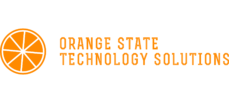Step-by-Step Instructions
Are you looking to create a Golden Image for SUSE 15 on vSphere? Look no further! In this blog post, we will guide you through the process of building a Golden Image using Packer. Whether you are a DevOps engineer or an IT administrator, creating a standardized and pre-configured image can save you time and effort when provisioning new virtual machines. We will walk you through the step-by-step process, highlighting the key considerations and best practices along the way. By the end of this post, you will have all the information you need to create your own SUSE 15 Golden Image with Packer for vSphere. Let's dive in and get started!

Total Time Needed: 30 minutes
Requirements:
- A Computer.
- Internet Connection.
- Google Structured Data Testing Tool.
Things Needed?
- A WordPress Website.
- Elementor Plugin.
- UAE Plugin.
Steps to configure the How-to Schema widget:
Step 1 : Enter the HowTo Schema title you want
Enter the title to your HowTo Schema
Step 2 : Enter the HowTo Schema description and add a relevant image
Enter the HowTo Description with a relevant image to your description.
Step 3 : Configure the Advanced settings. ie Total Time, Estimated Cost, Materials, Tools
Enter Total Time, Estimated Cost, Tools & Materials
Step 4 : Enter the Steps for your HowTo Schema
Steps for your HowTo Schema instructions. It can be a single step (text, document or video) or an ordered list of steps (itemList) of HowTo Step.